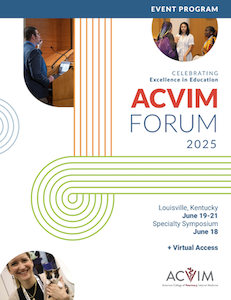CE Info
What Types of CE Certificates Are Available?
There are three types of CE certificates:
• In-Person and Livestream Certificate: Covers sessions attended on-site or via livestream.
• On-Demand Certificate: Covers sessions attended on demand. Assessment quizzes must be passed with a score of 70% or higher.
• Live Virtual Day Certificate: Covers sessions attended during the virtual event.
How Do I Claim My CE Credits and download/print my CE certificate?
In-Person Forum Attendees Credit Claim and Certificate: Upon check-in, you will see the task “Forum In-Person Credit Claim” within your portal. Please click into this task and complete the information requested. License information is only required for U.S and Canadian license holders. Upon completion of this task, you will unlock your CE Certificate – available through the task “Forum In-Person CE Certificate” for you to print/download. Note that Forum In Person has been approved for up to 30.0 CE Credits (maximum number of allowable CE credits for both medical and non-medical) for any one veterinarian and up to 27.0 CE Credits (maximum number of allowable CE credits for both medical and non-medical) for any one veterinary technician.
Live Virtual Day Attendees Credit Claim and Certificate: Live Virtual day takes place on June 26. Once you log into the live, virtual platform, participants will be marked as in attendance. Within a week of Live Virtual day, the task “Forum Live Virtual Day Credit Claim” will become visible. Once visible, you will be prompted to fill in license information and the number of credits claimed. License information is only required for U.S. and Canadian license holders. Upon completion of this task, your “Forum Live Virtual Day CE Certificate” task will become visible for you to print/download. Note that Forum Live Virtual day has been approved for up to 5.0 CE Credits (maximum number of allowable CE credits for both medical and non-medical) for any one veterinarian and veterinary technician.
Livestream Attendees Credit Claim and Certificate: If you join the ACVIM Forum livestream sessions, logging into the sessions will mark participants as in attendance. Within a week from the final day of Forum, the task “Forum Livestream Credit Claim” will become visible for participants marked as in attendance. We request that you click into the task and complete the requested information. License information is only required for U.S. and Canadian license holders. Upon completion of the task, your “Forum Livestream CE Certificate” task will become visible for you to print/download. Note that the maximum number of allowable CE credits (including medical and non-medical) is 16.5 CE for veterinarians and veterinary technicians.
On Demand Attendees Assessment Quiz and CE Certificate: Earn CE for Forum on-demand sessions by viewing the recorded presentation and passing the associated assessment quiz. To access the assessment quiz, click into the “Forum On Demand Assessment Quiz” task. Search for the specific on-demand presentation you viewed and complete the assessment quiz. You will have up to three attempts to pass the quiz - with a minimum score of 70% required to claim CE credit hours.
Next, complete the “Forum On Demand CE Certificate Information” task. This will populate your on-demand CE certificate with your name, license number, state/province of licensure, number of earned CE credits, and full session transcript. Upon completion of this task, your “Forum On Demand CE Certificate” task will become visible for you to download/print.
How Do I Log into the Attendee Portal?
You can access the attendee portal using your username and password. These credentials will be provided in your registration confirmation email or can be reset through the portal if needed.
How Many CE Credits Can I Claim?
You can claim CE credits based on the following:
Medical Credits: Awarded for clinical and technical sessions.
Non-Medical Credits: Awarded for professional development and non-clinical sessions.
Upon final RACE approval, the total number of credits eligible to be claimed will be posted within your attendee portal.
How Do I Determine Medical vs. Non-Medical Credits?
Medical credits apply to clinical or scientific sessions directly related to veterinary medicine. Non-medical credits apply to professional development, practice management, or other non-clinical topics. Each session will specify the type of credits available.